Find out how to start a business online and what to pay attention to so that everything goes smoothly. Below, we’ve prepared a step-by-step guide to walk you through the entire process.
Step 1: Set up a Trusted Profile (Profil Zaufany).
The first step is to have a Trusted Profile. You can create one at pz.gov.pl.
Step 2: Register on biznes.gov.pl
Once you’ve created your Trusted Profile, go to biznes.gov.pl and navigate to the “Zarejestruj firmę" (Register a company) section.
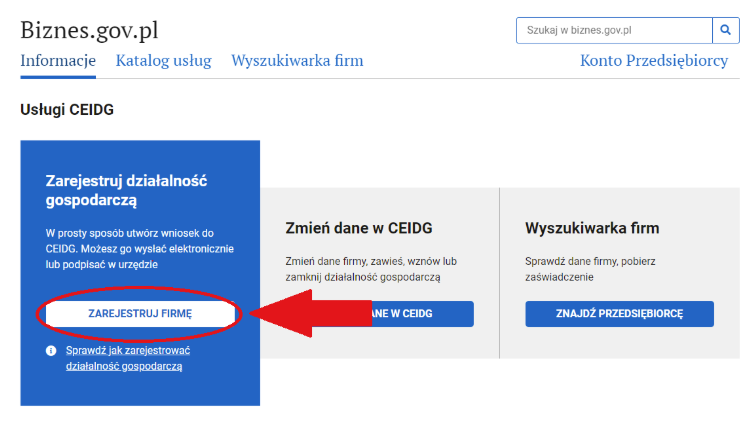
Step 3: Start the registration.
On the next page, click “Rozpocznij" (Start).
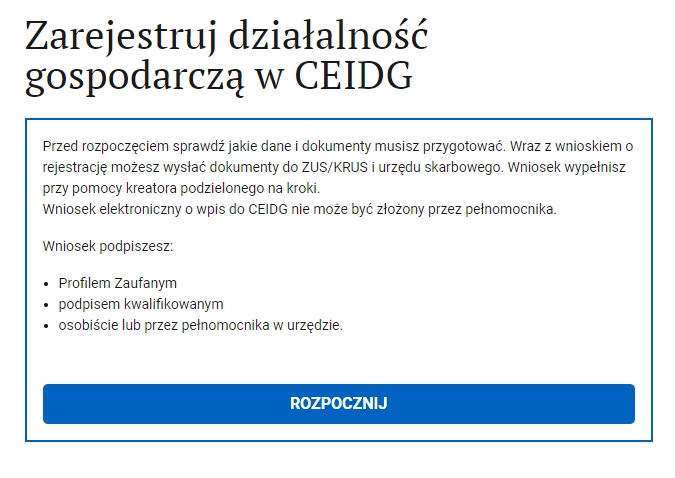
Step 4: Logging in
Choose the option “Zaloguj się do Konta Przedsiębiorcy" (Log in to the Entrepreneur’s Account) and log in using your Trusted Profile.
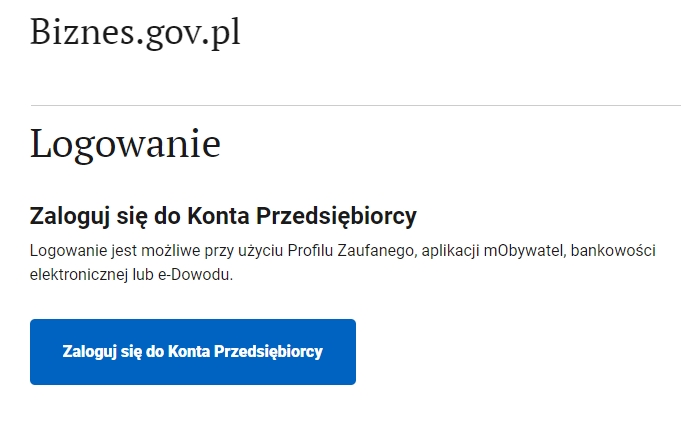
Step 5: Email address confirmation
After logging in, you’ll be asked to confirm your email address by entering a confirmation code sent to your inbox.
Step 6: Accessing the application
Once your email is confirmed and the registration on biznes.gov.pl is complete, you’ll be redirected to the application form ("Przejdź do aplikacji").
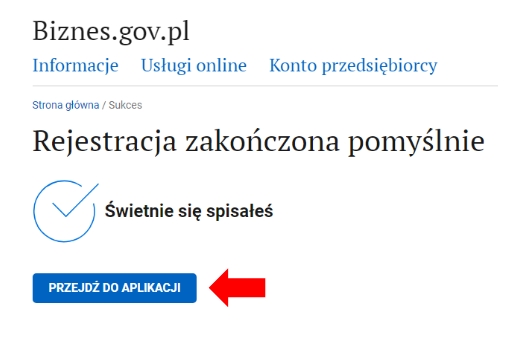
Step 7: Entering personal information
Next, fill in your personal details. All fields marked with (*) are mandatory.
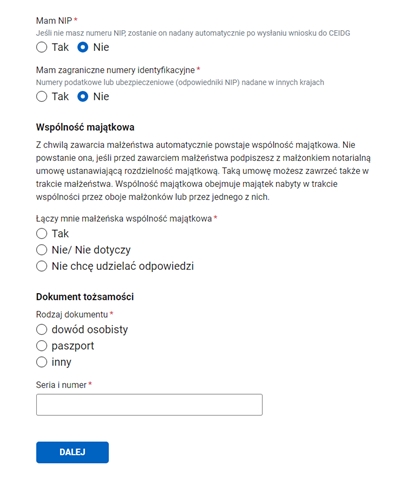
Then, on the following pages:
- Enter your residential address.
- Provide your business information and the planned start date of your activity.
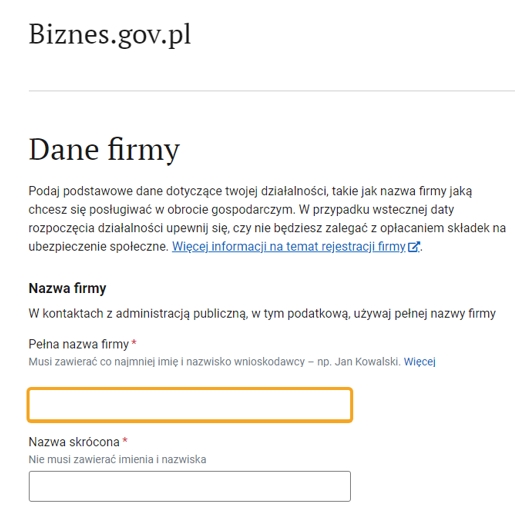
- Add your business email address and phone number, and check the box to withhold this data from being published in the register.
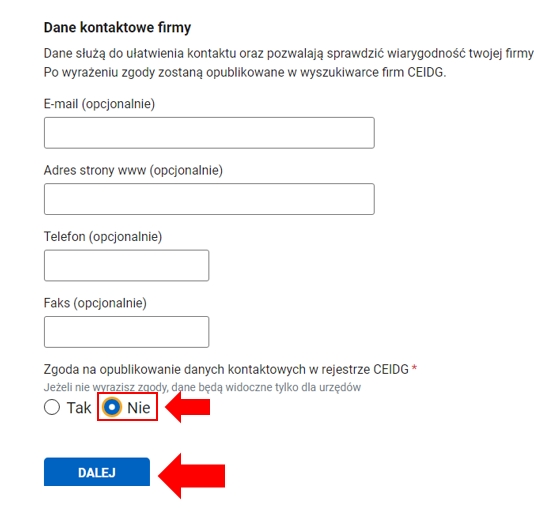
- Select your PKD codes (Polish Classification of Activities) that best describe your business.
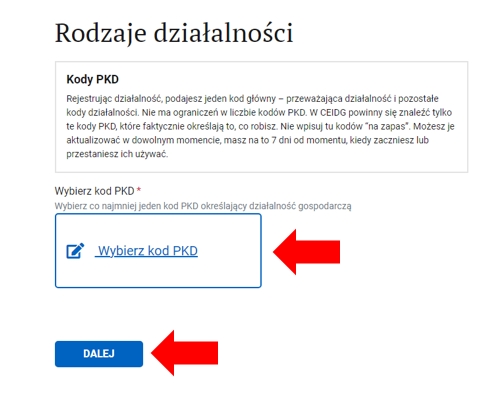
- Provide a correspondence address and recipient name (first and last name).
- Indicate whether you have a permanent place of business.
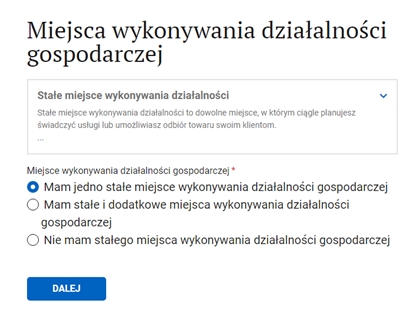
- Confirm that you’re subject to ZUS insurance. The obligation to pay social contributions begins on the day your business activity starts.
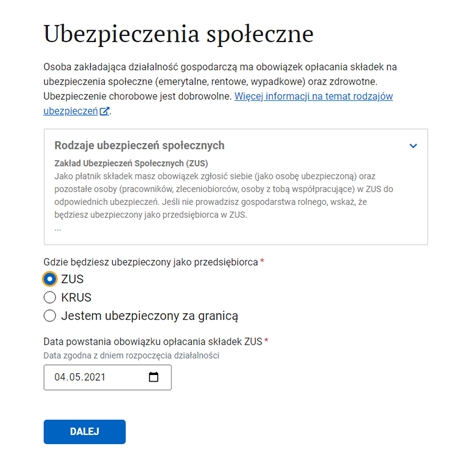
- Select your Tax Office – it's determined based on your residential address.
- Fill in additional details. This is where you choose your form of taxation. You can also submit the application with some fields left blank and complete them later. Note: Insurance registration will be handled by our Accounting Office.
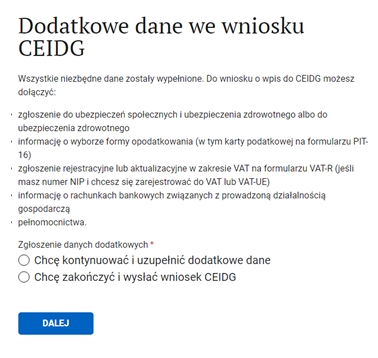
Step 8: Signing the documents
At the end, sign the documents using your Trusted Profile, Qualified Electronic Signature, or online banking.
Step 9: Submitting the application
After signing the documents, submit the application. Remember: signing the form is not the same as sending it – you must confirm the submission separately.


.svg)